
ISBN: 9780596528348
A digital copy of "Excel Hacks: Tips & Tools for Streamlining Your Spreadsheets" by David Hawley and Raina Hawley. Download is immediately available upon purchase! 9780596528348,059652834… Plus…
| textbooks.com Download INSTANTLY! Format: VitalSource. Type: . Copying: Not Allowed. Printable: Not Allowed. Expires: No Expiration. Read Aloud?: Allowed. Sharing: Not Allowed. Software: Online: No additional software required Offline: VitalSource Bookshelf. Shipping to USA only! Computer Science & Technology > Software Application Guides > Microsoft Excel. Frais d'envoi EUR 0.00 Details... |

ISBN: 9780596528348
*Excel Hacks: Tips & Tools for Streamlining Your Spreadsheets* / Taschenbuch für 29.49 € / Aus dem Bereich: Bücher, Ratgeber, Computer & Internet Medien > Bücher nein Buch (kartoniert) Bü… Plus…
| Hugendubel.de Frais d'envoiShipping in 2 weeks, , Versandkostenfrei nach Hause oder Express-Lieferung in Ihre Buchhandlung., DE. (EUR 0.00) Details... |

ISBN: 9780596528348
Find Excel Hacks by David Hawley in Paperback and other formats in Computers > Desktop Applications - Spreadsheets. Media > Books new, O'Reilly Media
| Booksamillion.com Frais d'envoiZzgl. Versandkosten., Livraison non-comprise Details... |

ISBN: 9780596528348
Paperback. Very Good., 3
| Biblio.co.uk |

ISBN: 9780596528348
Paperback. Good., 2.5
| Biblio.co.uk |

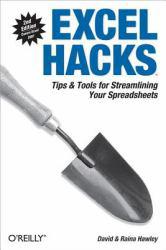
ISBN: 9780596528348
A digital copy of "Excel Hacks: Tips & Tools for Streamlining Your Spreadsheets" by David Hawley and Raina Hawley. Download is immediately available upon purchase! 9780596528348,059652834… Plus…

David Hawley/ Raina Hawley:
Excel Hacks: Tips & Tools for Streamlining Your Spreadsheets - Livres de pocheISBN: 9780596528348
*Excel Hacks: Tips & Tools for Streamlining Your Spreadsheets* / Taschenbuch für 29.49 € / Aus dem Bereich: Bücher, Ratgeber, Computer & Internet Medien > Bücher nein Buch (kartoniert) Bü… Plus…

ISBN: 9780596528348
Find Excel Hacks by David Hawley in Paperback and other formats in Computers > Desktop Applications - Spreadsheets. Media > Books new, O'Reilly Media
ISBN: 9780596528348
Paperback. Very Good., 3
ISBN: 9780596528348
Paperback. Good., 2.5
Données bibliographiques du meilleur livre correspondant
Informations détaillées sur le livre - Excel Hacks: Tips & Tools for Streamlining Your Spreadsheets
EAN (ISBN-13): 9780596528348
ISBN (ISBN-10): 0596528345
Version reliée
Livre de poche
Date de parution: 2007
Editeur: OREILLY MEDIA
386 Pages
Poids: 0,549 kg
Langue: eng/Englisch
Livre dans la base de données depuis 2007-10-18T16:56:03+02:00 (Paris)
Page de détail modifiée en dernier sur 2023-11-12T04:46:40+01:00 (Paris)
ISBN/EAN: 9780596528348
ISBN - Autres types d'écriture:
0-596-52834-5, 978-0-596-52834-8
Autres types d'écriture et termes associés:
Auteur du livre: hacks, hawley, outlook, david hack
Titre du livre: hacks, spreadsheets, hac, hawley, excel tips, tools
Données de l'éditeur
Auteur: David Hawley & Raina Hawley
Titre: Excel Hacks. - Tips & Tools for Streamlining Your Spreadsheets
Editeur: O'Reilly and Associates
410 Pages
Date de parution: 2007-07-01
Langue: Anglais
29,00 € (DE)
29,90 € (AT)
Not available (reason unspecified)
BA; KUNST; Hardcover, Softcover / Informatik, EDV/Anwendungs-Software; Unternehmensanwendungen; Excel, spreadsheet, Microsoft, Office, pivot table
Inhaltsverzeichnis Credits Preface Chapter 1. Reducing Workbook and Worksheet Frustration 1. Create a Personal View of Your Workbooks 2. Enter Data into Multiple Worksheets Simultaneously 3. Prevent Users from Performing Certain Actions 4. Prevent Seemingly Unnecessary Prompts 5. Hide Worksheets So That They Cannot Be Unhidden 6. Customize the Templates Dialog and Default Workbook 7. Create an Index of Sheets in Your Workbook 8. Limit the Scrolling Range of Your Worksheet 9. Lock and Protect Cells Containing Formulas 10. Find Duplicate Data Using Conditional Formatting 11. Find Data That Appears Two or More Times Using Conditional Formatting 12. Tie Custom Toolbars to a Particular Workbook 13. Outsmart Excel's Relative Reference Handler 14. Remove Phantom Workbook Links 15. Reduce Workbook Bloat 16. Extract Data from a Corrupt Workbook Chapter 2. Hacking Excel's Built-in Features 17. Validate Data Based on a List on Another Worksheet 18. Control Conditional Formatting with Checkboxes 19. Identify Formulas with Conditional Formatting 20. Count or Sum Cells That Meet Conditional Formatting Criteria 21. Highlight Every Other Row or Column 22. Create 3-D Effects in Tables or Cells 23. Turn Conditional Formatting and Data Validation On and Off with a Checkbox 24. Support Multiple Lists in a ComboBox 25. Create Validation Lists That Change Based on a Selection from Another List 26. Use Replace. to Remove Unwanted Characters 27. Convert Text Numbers to Real Numbers 28. Extract the Numeric Portion of a Cell Entry 29. Customize Cell Comments 30. Sort by More Than Three Columns 31. Random Sorting 32. Manipulate Data with the Advanced Filter 33. Create Custom Number Formats 34. Add More Levels of Undo to Excel for Windows 35. Create Custom Lists 36. Boldface Excel Subtotals 37. Convert Excel Formulas and Functions to Values 38. Automatically Add Data to a Validation List 39. Hack Excel's Date and Time Features 40. Enable Grouping and Outlining on a Protected Worksheet 41. Prevent Blanks/Missing Fields in a Table 42. Provide Decreasing Data Validation Lists 43. Add a Custom List to the Fill Handle Chapter 3. Naming Hacks 44. Address Data by Name 45. Use the Same Name for Ranges on Different Worksheets 46. Create Custom Functions Using Names 47. Create Ranges That Expand and Contract 48. Nest Dynamic Ranges for Maximum Flexibility 49. Identify Named Ranges on a Worksheet Chapter 4. Hacking PivotTables 50. PivotTables: A Hack in Themselves 51. Share PivotTables but Not Their Data 52. Automate PivotTable Creation 53. Move PivotTable Grand Totals 54. Efficiently Pivot Another Workbook's Data Chapter 5. Charting Hacks 55. Explode a Single Slice from a Pie Chart 56. Create Two Sets of Slices in One Pie Chart 57. Create Charts That Adjust to Data 58. Interact with Your Charts Using Custom Controls 59. Four Quick Ways to Update Your Charts 60. Hack Together a Simple Thermometer Chart 61. Create a Column Chart with Variable Widths and Heights 62. Create a Speedometer Chart 63. Link Chart Text Elements to a Cell 64. Hack Chart Data So That Empty or FALSE Formula Cells Are Not Plotted 65. Add a Directional Arrow to the End of a Line Series 66. Place an Arrow on the End of a Horizontal (X) Axis 67. Correct Narrow Columns When Using Dates 68. Position Axis Labels 69. Tornado Chart 70. Gauge Chart 71. Conditional Highlighting Axis Labels 72. Create Totals on a Stacked Column Chart Chapter 6. Hacking Formulas and Functions 73. Add Descriptive Text to Your Formulas 74. Move Relative Formulas Without Changing References 75. Compare Two Excel Ranges 76. Fill All Blank Cells in a List 77. Make Your Formulas Increment by Rows When You Copy Across Columns 78. Convert Dates to Excel Formatted Dates 79. Sum or Count Cells While Avoiding Error Values 80. Reduce the Impact of Volatile Functions on Recalculation 81. Count Only One Instance of Each Entry in a List 82. Sum Every Second, Third, or Nth Row or Cell 83. Find the Nth Occurrence of a Value 84. Make the Excel Subtotal Function Dynamic 85. Add Date Extensions 86. Convert Numbers with the Negative Sign on the Right to Excel Numbers 87. Display Negative Time Values 88. Use the VLOOKUP Function Across Multiple Tables 89. Show Total Time As Days, Hours, and Minutes 90. Determine the Number of Specified Days in Any Month 91. Construct Mega-Formulas 92. Hack Mega-Formulas that Reference Other Workbooks 93. Hack One of Excel's Database Functions to Take the Place of Many Functions 94. Extract Specified Words from a Text String 95. Count Words in a Cell or Range of Cells 96. Return a Worksheet Name to a Cell 97. Sum Cells with Multiple Criteria 98. Count Cells with Multiple Criteria 99. Calculate a Sliding Tax Scale 100. Add/Subtract Months from a Date 101. Find the Last Day of Any Given Month 102. Calculate a Person's Age 103. Return the Weekday of a Date 104. Evaluate a Text Equation 105. Lookup from Within a Cell Chapter 7. Macro Hacks 106. Speed Up Code While Halting Screen Flicker 107. Run a Macro at a Set Time 108. Use CodeNames to Reference Sheets in Excel Workbooks 109. Connect Buttons to Macros Easily 110. Create a Workbook Splash Screen 111. Display a "Please Wait" Message 112. Have a Cell Ticked or Unticked upon Selection 113. Count or Sum Cells That Have a Specified Fill Color 114. Add the Microsoft Excel Calendar Control to Any Excel Workbook 115. Password-Protect and Unprotect All Excel Worksheets in One Fell Swoop 116. Retrieve a Workbook's Name and Path 117. Get Around Excel's Three-Criteria Limit for Conditional Formatting 118. Run Procedures on Protected Worksheets 119. Distribute Macros 120. Delete Rows Based on a Condition 121. Track and Report Changes in Excel 122. Automatically Add Date/Time to a Cell upon Entry 123. Create a List of Workbook Hyperlinks 124. Advanced Find 125. Find a Number Between Two Numbers 126. Convert Formula References from Relative to Absolute 127. Name a Workbook with the Text in a Cell 128. Hide and Restore Toolbars in Excel 129. Sort Worksheets 130. Password-Protect a Worksheet from Viewing 131. Change Text to Upper- or Proper Case 132. Force Text to Upper- or Proper Case 133. Prevent Case Sensitivity in VBA Code 134. Display AutoFilter Criteria Chapter 8. Cross-Application Hacks 135. Import Data from Access 2007 into Excel 2007 136. Retrieve Data from Closed Workbooks 137. Automate Word from Excel 138. Automate Outlook from Excel IndexAutres livres qui pourraient ressembler au livre recherché:
Dernier livre similaire:
0636920528340 Excel Hacks: Tips & Tools for Streamlining Your Spreadsheets (Hawley, David, Hawley, Raina)
- 0636920528340 Excel Hacks: Tips & Tools for Streamlining Your Spreadsheets (Hawley, David, Hawley, Raina)
- 0636920006251 Excel Hacks: 100 Industrial Strength Tips and Tools (David Hawley & Raina Hawley)
- 9780596515966 Excel Hacks (David Hawley)
- 9780596154417 Excel Hacks (David Hawley; Raina Hawley)
- 9780596006259 Excel Hacks: 100 Industrial Strength Tips and Tools (Raina Hawley)
< pour archiver...

